|
|
|
|

|
 |
Sales: 800-355-9855
|
|
|
|
EXC103I: Microsoft Excel Training Part 3 |
Book List |
Course Links
|
|
|
|
Tuition: $195.00 per student |
Length: 1 day |
|
|
Synopsis:
Hands-on course covers advanced-level features and functions of Microsoft Excel. Students will learn how to create nested functions, export/import data, perform what-if analyses, create pivot tables, use the Goal Seek and Solver utilities, record and run macros. Students should have taken Microsoft Excel Part 2 or have equivalent experience. When taken on a private basis, class content can be tailored to your needs.
|
|
Formats:
Corporate groups (min. 3 students) at your facility only. |
|
Scheduling:
Classes may be scheduled to suit the convenience of your group in as little as 2 to 3 weeks. |
|
Group
Discounts:
2-4 students 20%, 5-8 30%, >8 quote |
|
|
|
| Session 1 | Course Topics | 3.0 Hours | | |
- Working with advanced formulas
- Using names
, Using decision-making functions
, Creating nested functions
, Using financial functions
- Lookups and data tables
- Working with lookup functions
, Using MATCH and INDEX
, Creating data tables
- Advanced list management
- Creating subtotals
, Validating cell entries
, Exploring database functions
, Working with data forms
- Working with PivotTables and PivotCharts
- Working with PivotTables
, Rearranging PivotTables
, Formatting PivotTables
, Working with PivotCharts
| | | Session 2 | Course Topics | 3.0 Hours | | |
- Exporting and importing
- Exporting and importing text files
, Exporting and importing XML data
, Querying external databases
- Using analytical options
- Working with Goal Seek and Solver
, Working with the Analysis ToolPak
, Working with scenarios
, Working with views
- Working with macros
- Running and recording a macro
, Working with VBA code
, Function procedures
- Interactive Web pages
- Creating interactive Web spreadsheets
, Publishing PivotTables on the Web
| |
|
|
Materials:
Student manual, training certificate.
|
|
Location:
Classes are normally taught on-site at your facilities or via online Remote Learning.
|
|
Related Services |
|
Need
help with a project? We may also provide programming
and consulting services covering the above material. See
Programming and Consulting for more information.
|
|
|
Copyright 2022
D.H.D'Urso & Associates
P.O. Box 6142, Laguna Niguel,
CA 92607
949-408-1350
Serving: Orange, Los Angeles, San Diego, Riverside, San Bernardino, Imperial and Ventura counties
and beyond. |
| | |
| |
| |
|
|